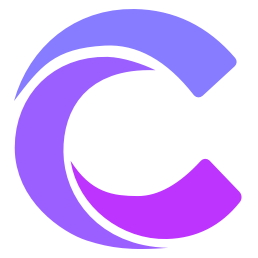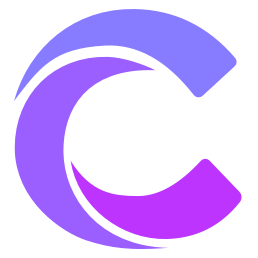Cursor Rules
Smart Coding Rules for Enhanced Development
Use Cursor Rules intelligent system to help your team write better, more consistent code. Improve development efficiency and reduce common errors through automated suggestions and real-time feedback.
Smart Prompts
Real-time code suggestions and auto-completion
Auto Formatting
Maintain consistent code style
Code Quality
Automatic detection of potential issues
Team Collaboration
Unified development standards
Cursor Rules
Use Cursor Rules intelligent system to help your team write better, more consistent code. Improve development efficiency and reduce common errors through automated suggestions and real-time feedback.
- Provide intelligent code suggestions and auto-completion
- Ensure team code style consistency
- Automatically enforce best practices
- Improve code maintainability
Global Rules
Configured in Cursor settings, applies to all projects
Global Rules
Configured in Cursor settings, applies to all projects
- Code style consistency
- Naming conventions
- File organization
Project Rules
Defined in project's .cursorrules file, applies to specific projects
- Project-specific coding standards
- Dependency management rules
- Test coverage requirements
Usage Examples
Here is a typical Cursor Rules configuration example:
TypeScript Project Rules
# TypeScript Project Rules
## Code Standards
- Use TypeScript strict mode
- Explicitly declare all types
- Avoid using any type
## Component Development
- Use functional components
- Props must have type definitions
- Use CSS Modules
## State Management
- Prefer React Context
- Use Redux for large applications
- Follow immutability principles
## Performance Optimization
- Implement code splitting
- Use React.memo()
- Optimize re-rendering logic
## Testing Standards
- Unit test coverage > 80%
- Use React Testing Library
- Write integration testsGetting Started
Create .cursorrules File
Create a file named .cursorrules in your project root directory.
Define Your Rules
Write your Cursor rules using the appropriate syntax.
Start Coding
Cursor will automatically apply your rules as you write code.
Frequently Asked Questions
What are Cursor Rules?
Cursor Rules is a rule system for customizing and standardizing the development process. It helps teams maintain consistent code style, improve code quality, and enhance development efficiency through automated suggestions.
How do I create and use Cursor Rules?
Creating and using Cursor Rules is simple: first create a .cursorrules file in your project root directory, then define your rules using specific syntax. Once set up, Cursor will automatically apply these rules to assist your development.
Can I share Cursor Rules with my team?
Yes, you can share the .cursorrules file with team members through version control systems (like Git). This ensures everyone in the team uses the same coding rules and best practices.
Are Cursor Rules specific to certain programming languages?
Cursor Rules supports multiple programming languages and can be customized based on different language characteristics. You can set specific rules for each language to meet different project needs.