浏览全网最全面的 Cursor 教程,掌握 Cursor AI 驱动的代码编辑器
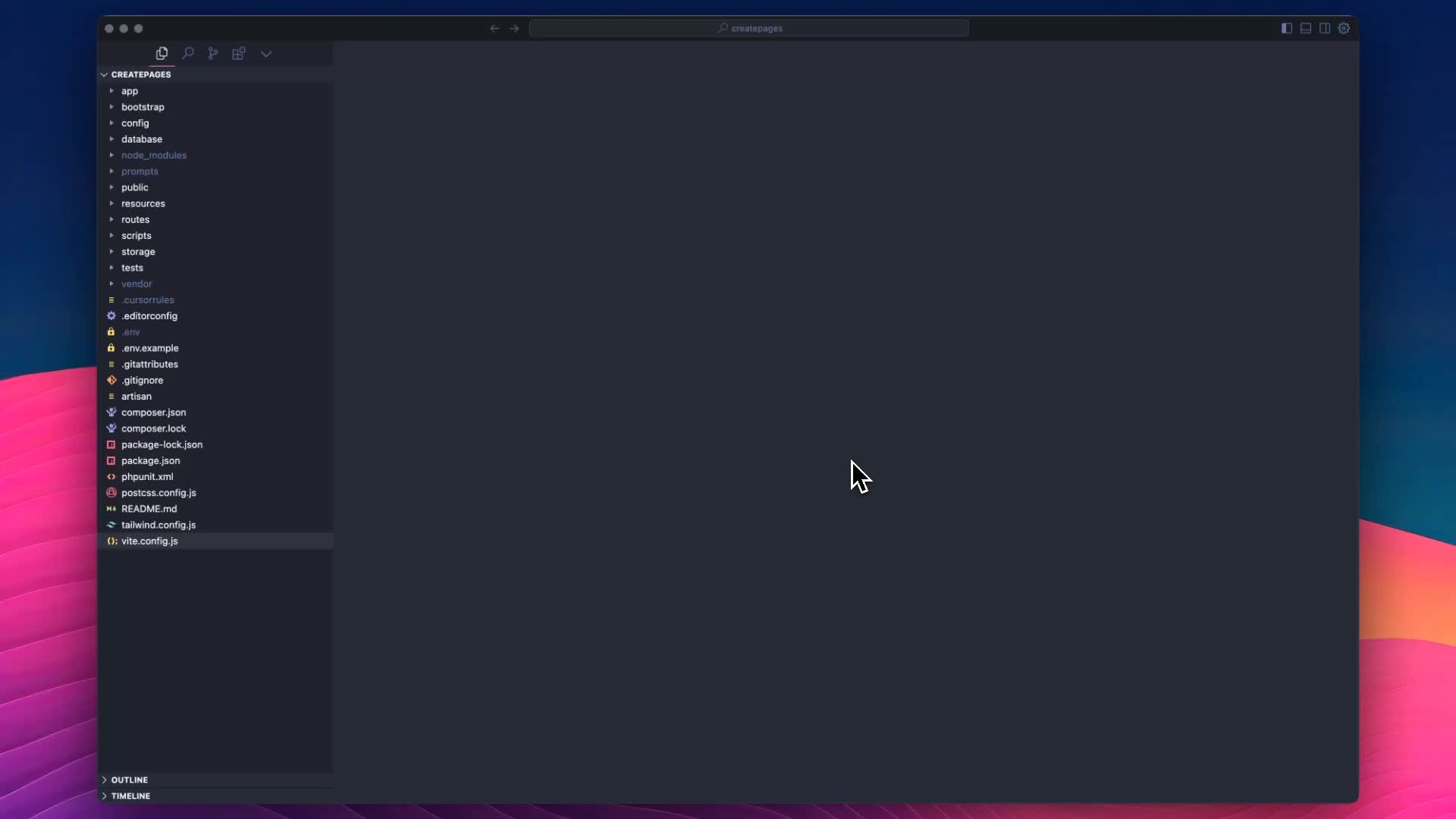
Learn about the different settings in Cursor and what each of them do to get the best out of it, right from the get go.
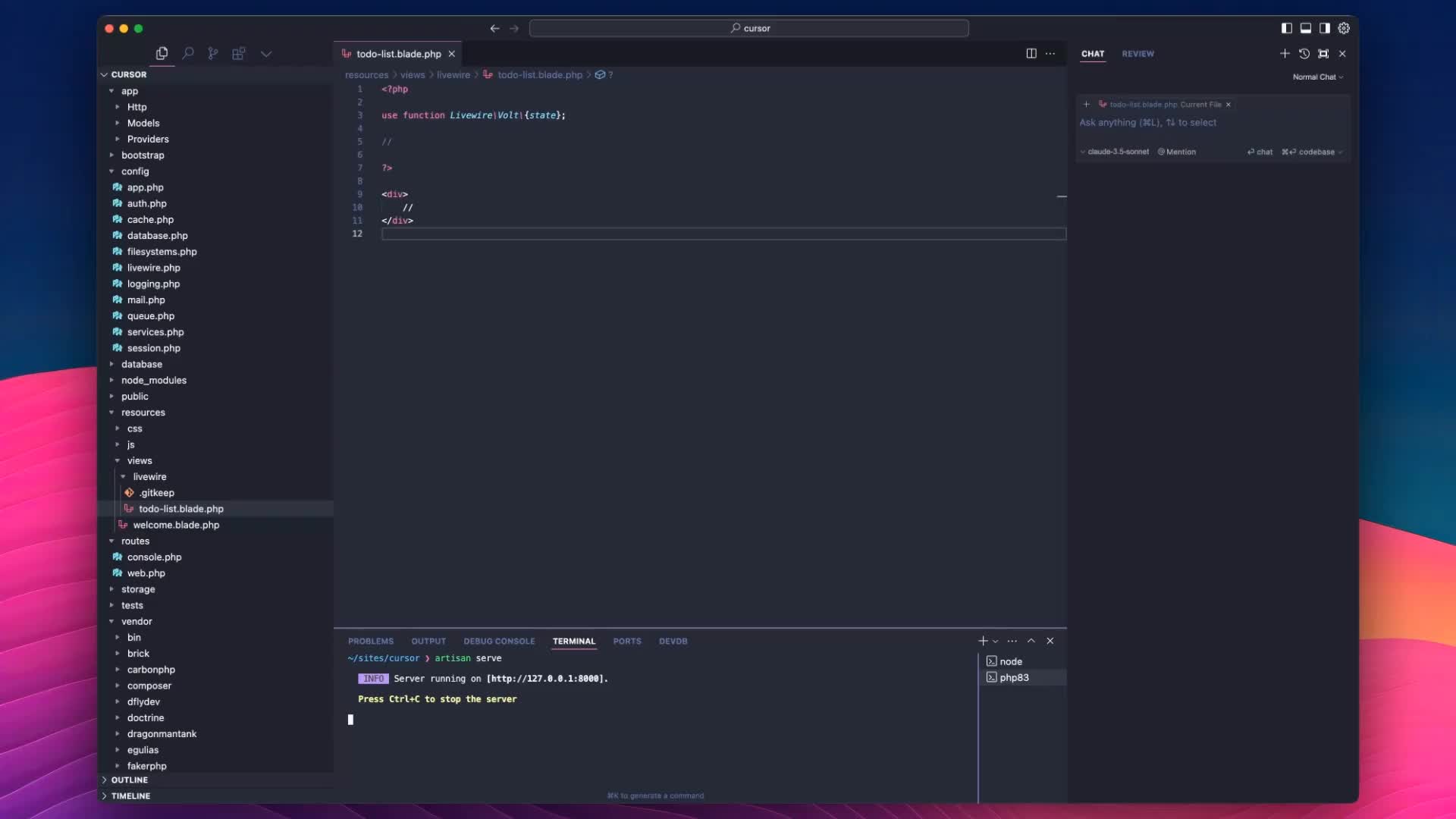
Learn how to use this awesome autocomplete feature across multiple lines, cursor predictions, fixing typos and more.
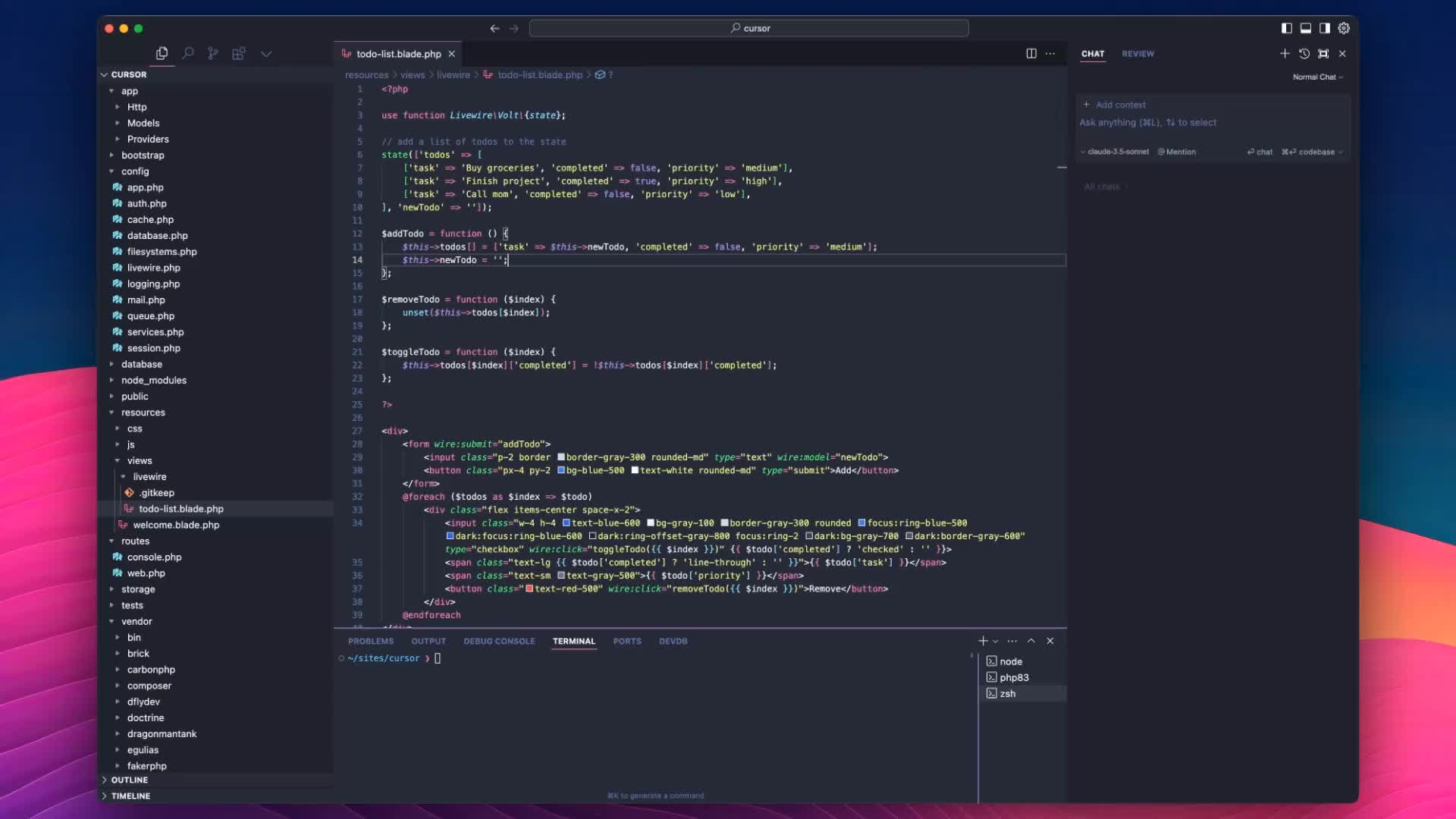
Chat with an LLM right in the sidebar, with one click apply of code changes, or running terminal commands.
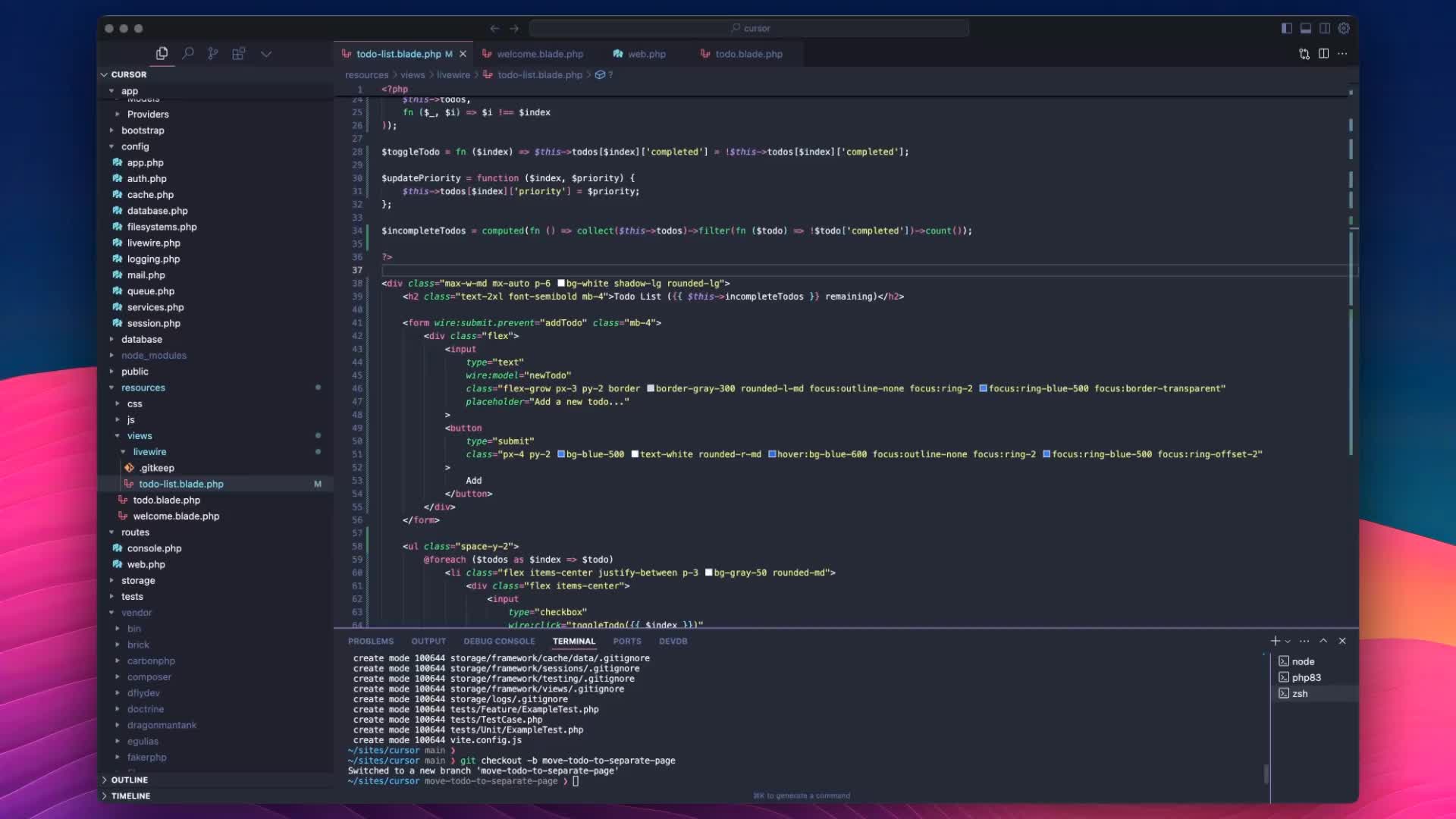
You can use ⌘K to write new, or edit existing, code right in your file, or ask it to explain what the code means.
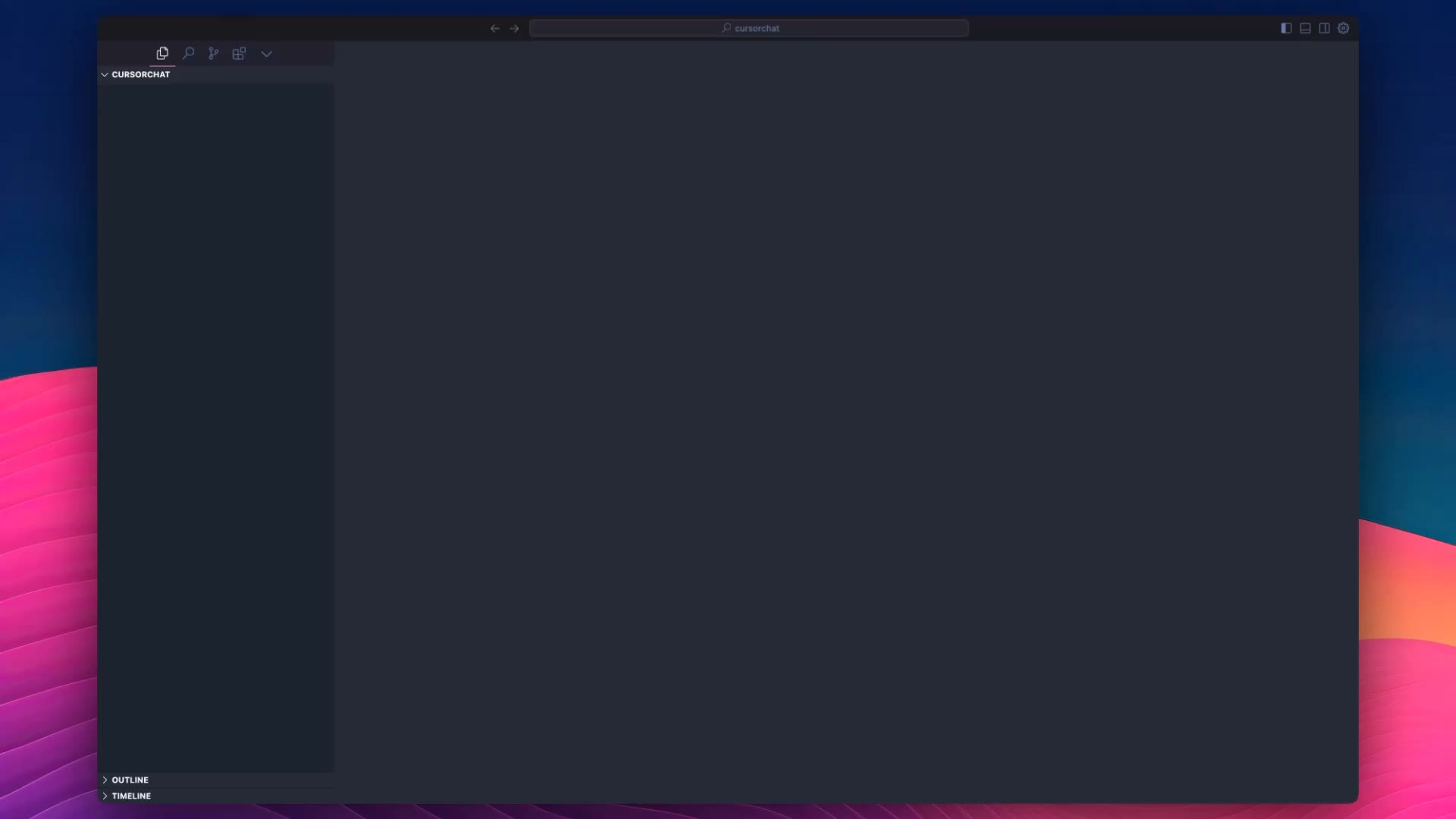
Composer is like magic. Create full features and make changes across multiple files all at the same time!
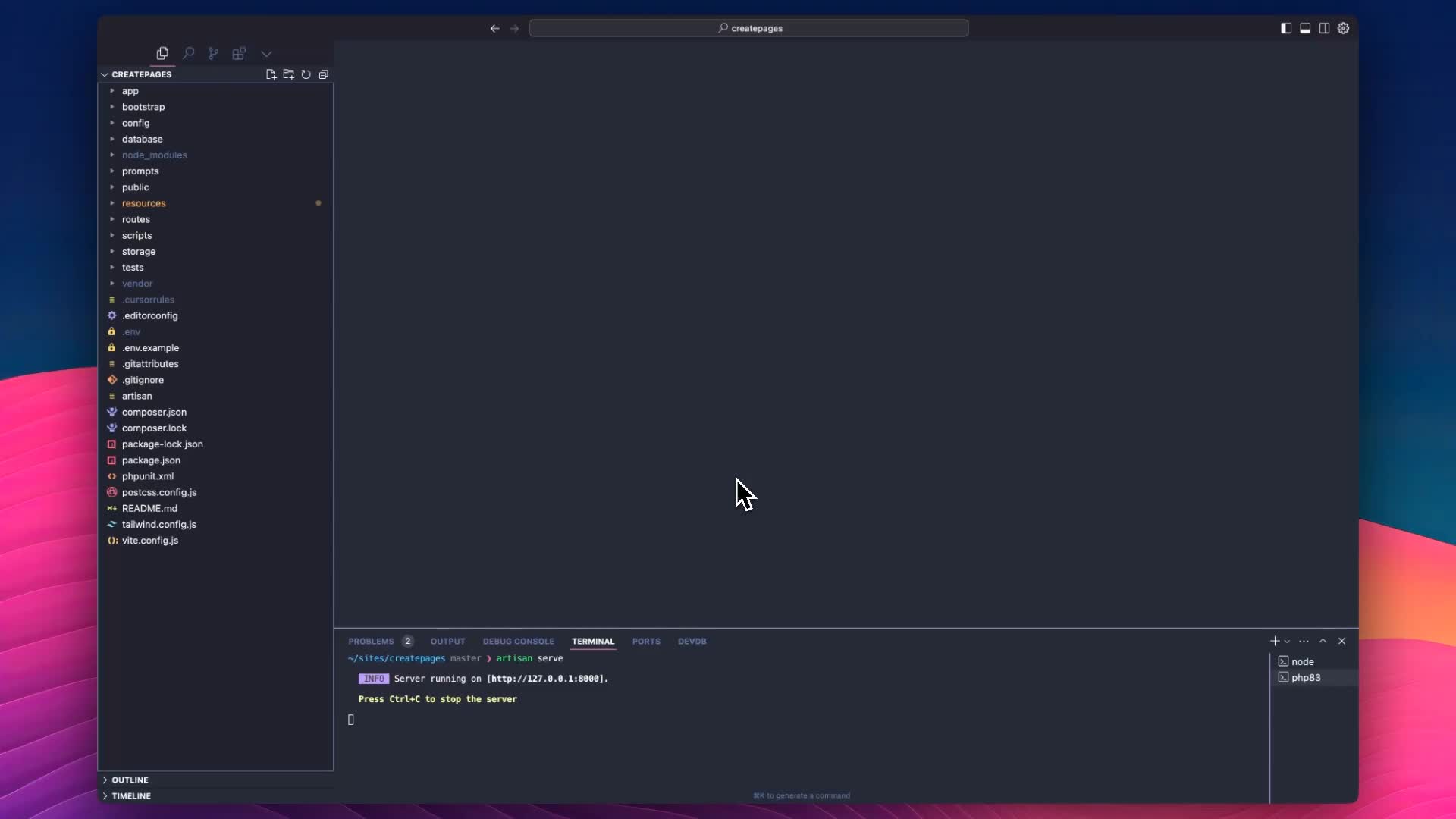
Using prompt files (or SOPs) you can give the LLM repeatable instructions to easily create new tools or features very quickly.
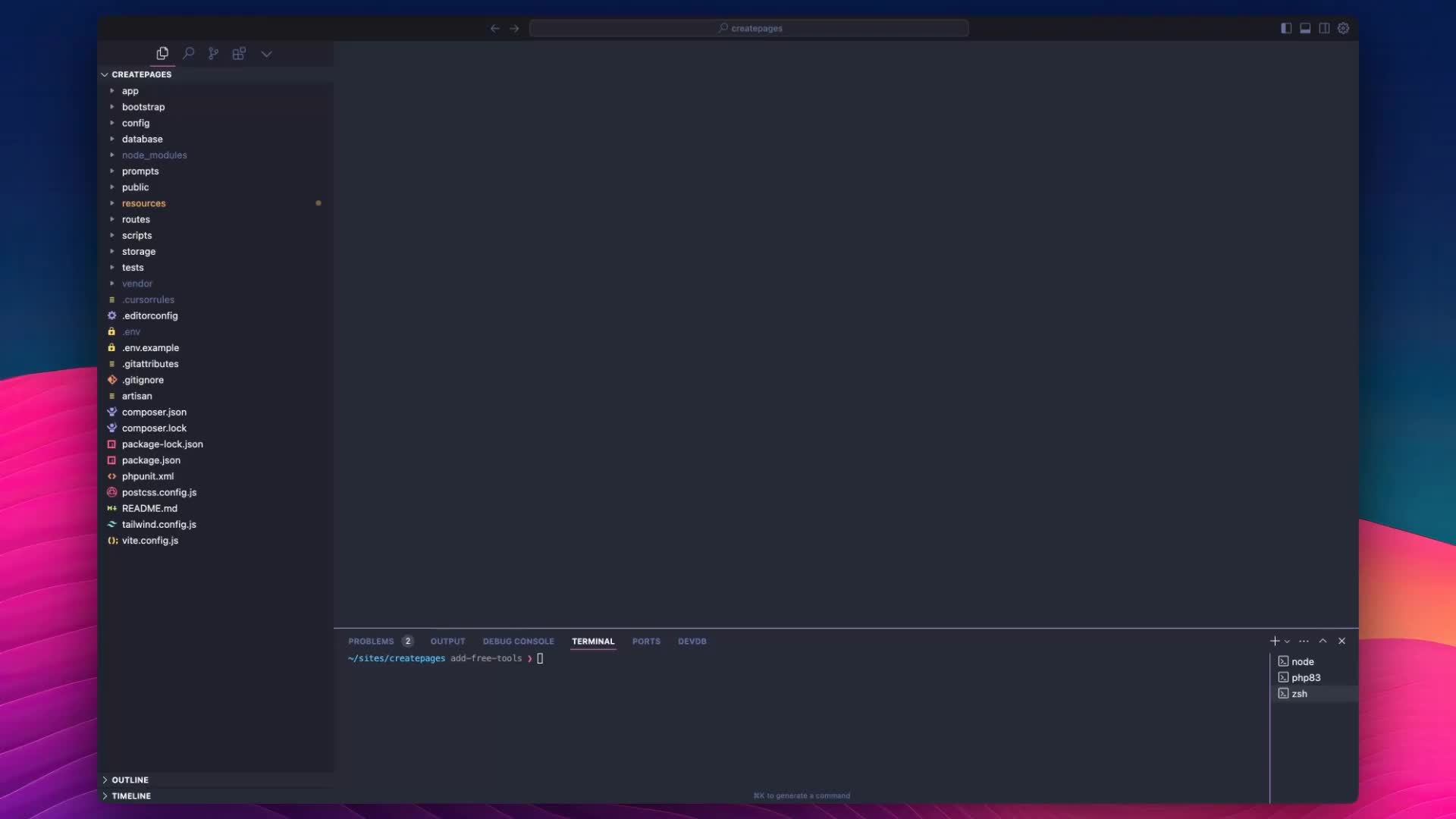
Learn how to create projects to share SOPs and context between Cursor Composers and use them any time you need to work on a specific area of your app.
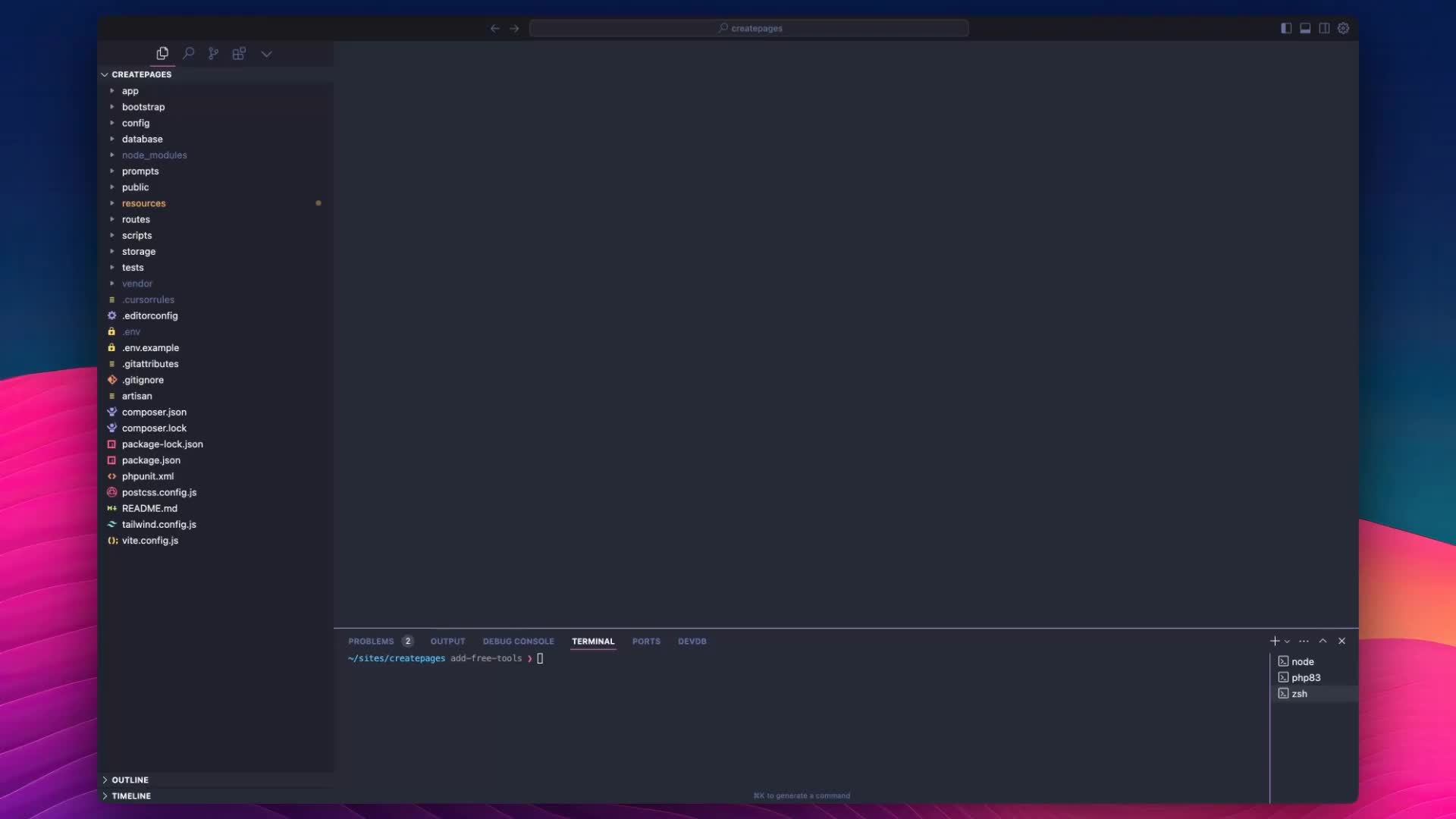
手把手的AI编程cursor实战【小白教程】