Cursor AI Tutorial
Complete Guide from Beginner to Pro
Master AI-assisted coding, boost productivity 10x, and build your projects from scratch
Complete Guide from Beginner to Pro
Master AI-assisted coding, boost productivity 10x, and build your projects from scratch
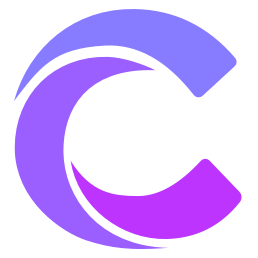
Cursor is a revolutionary coding tool that perfectly combines AI capabilities with traditional editor functionality
No more headaches with complex code. Let AI explain code logic and provide optimization suggestions to help you understand and improve existing code.
View Analysis GuideFreely discuss development solutions with AI assistant, solve technical challenges, just like having a senior developer by your side.
Master Chat Features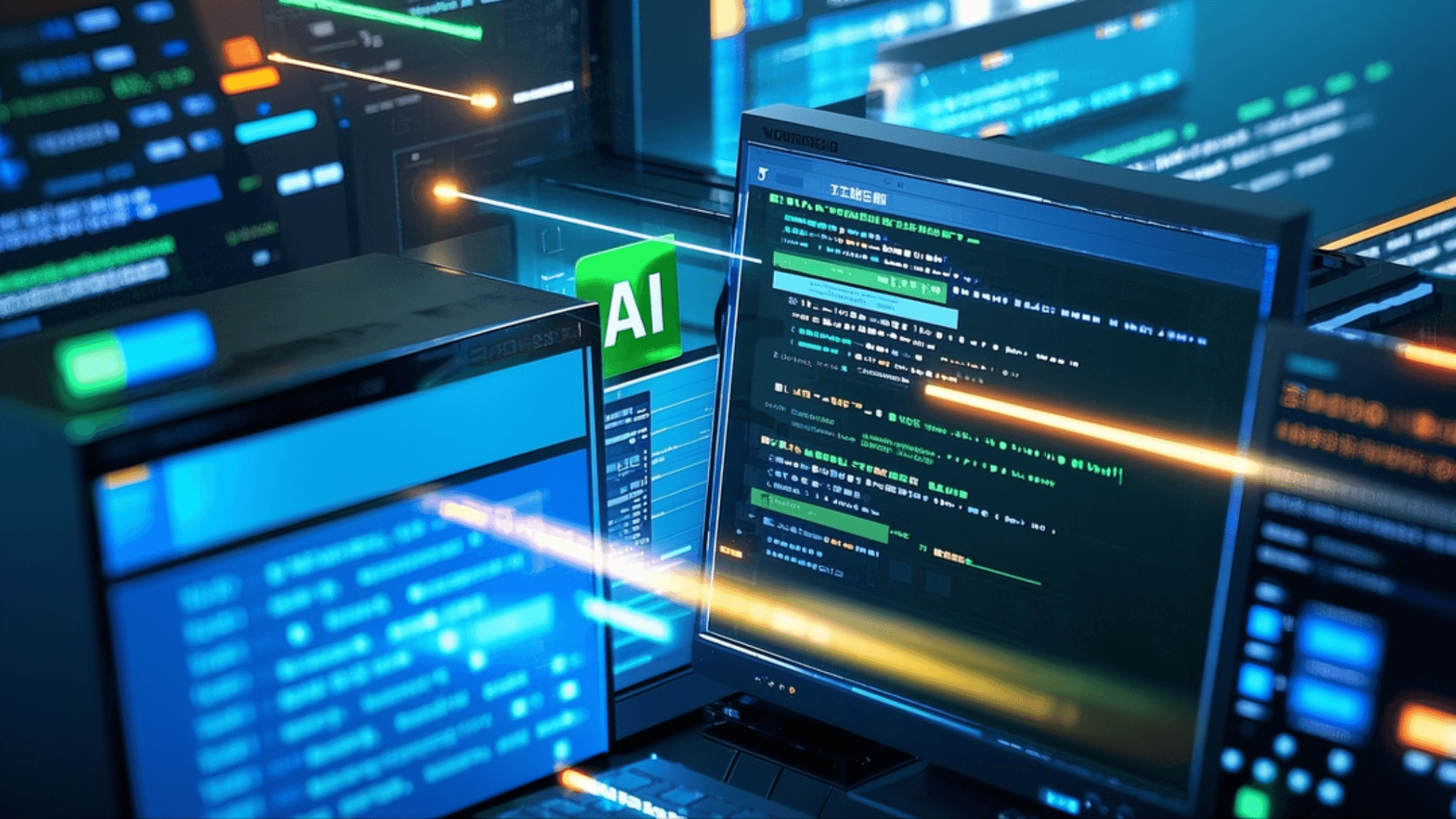
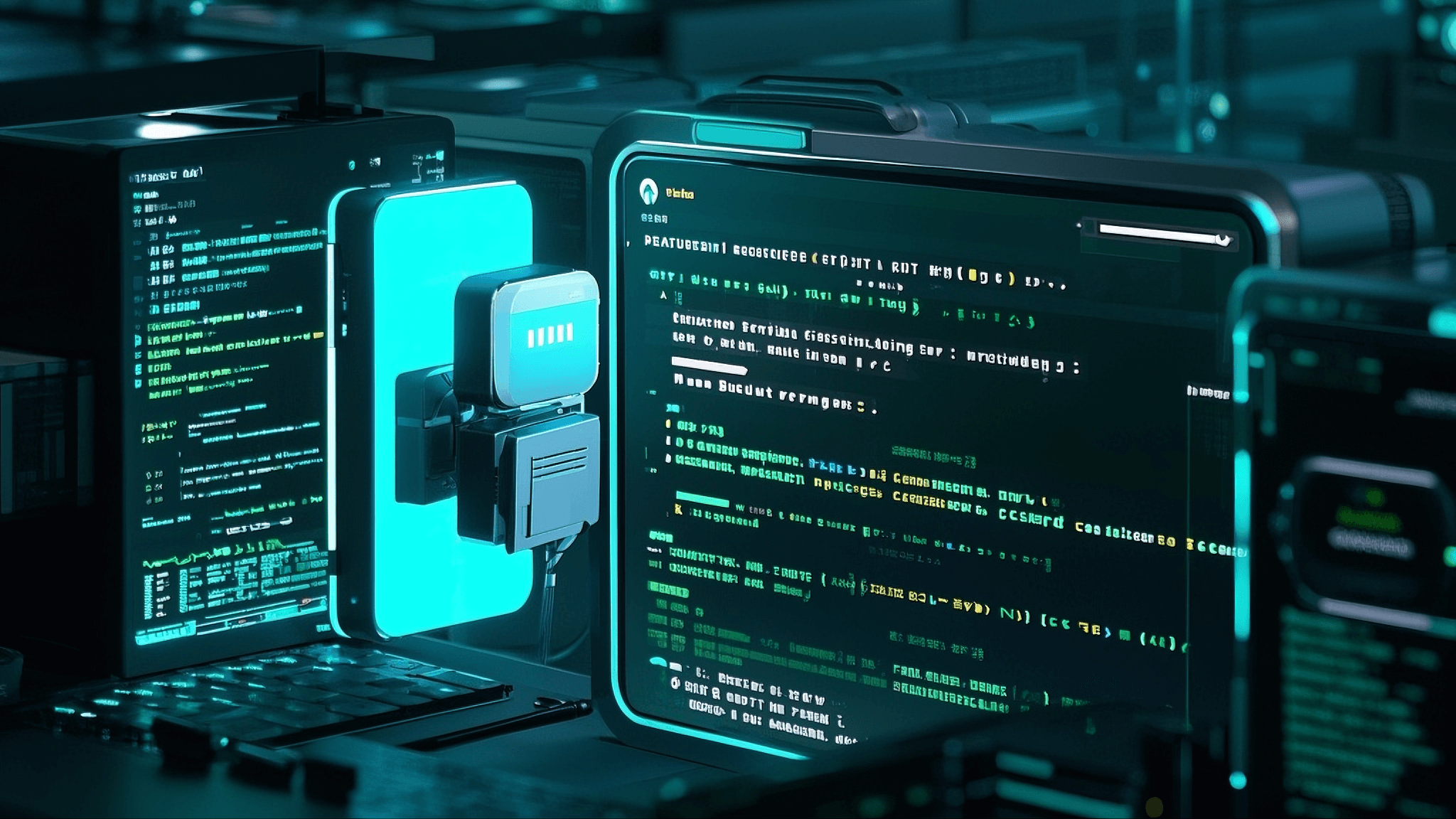
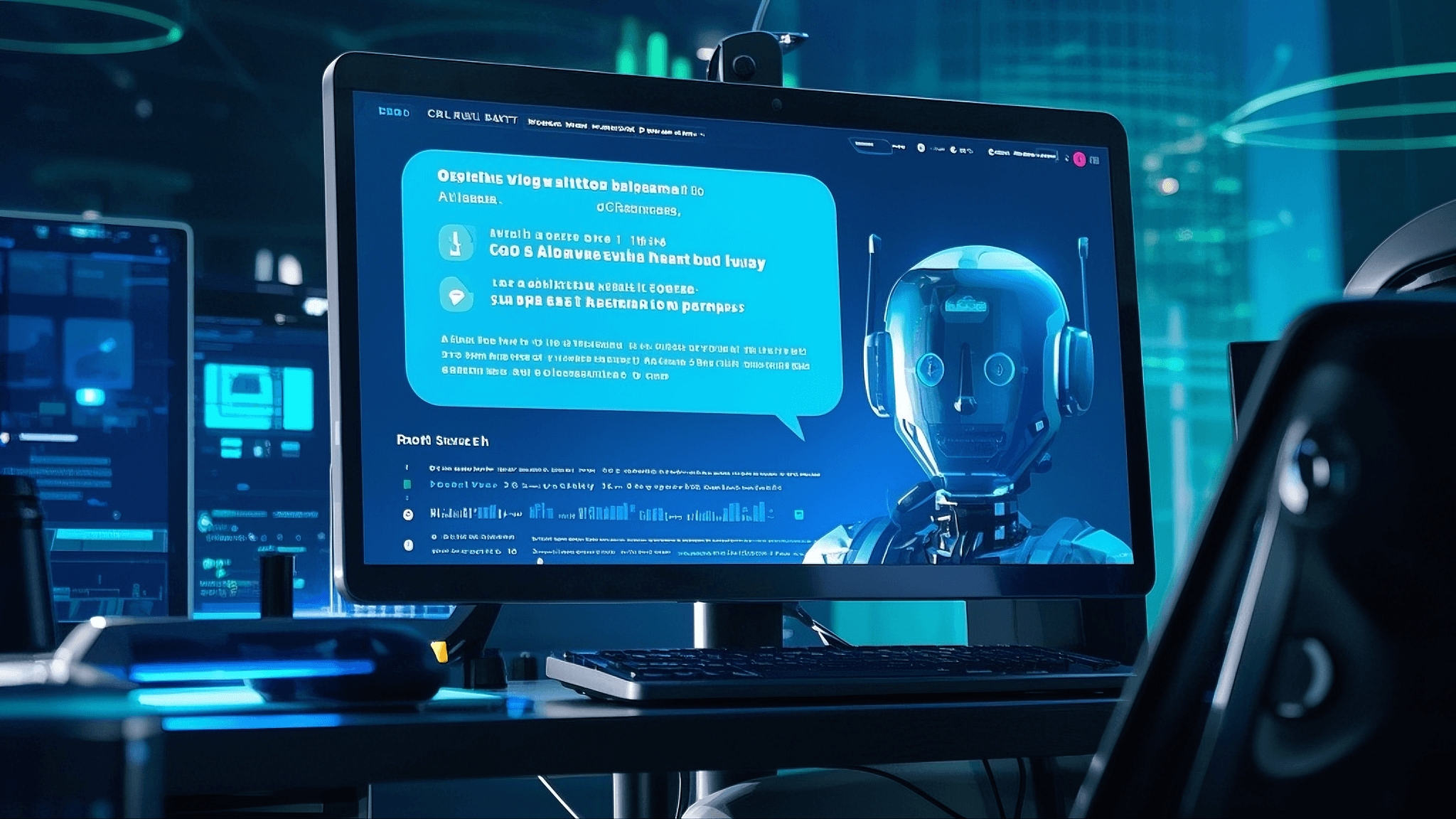
Get started with Cursor AI in minutes and experience the magic of intelligent programming
Download and install Cursor editor on your platform - supports Windows, macOS, and Linux.
查看详情Register an account or configure your OpenAI API Key to prepare for AI features.
查看详情Learn basic operations and AI features, including code generation, editing, and debugging.
查看详情Comprehensive understanding of Cursor AI's powerful features, from basics to advanced applications
Use natural language to quickly generate code, improving programming speed and efficiency.
Intelligently predict your next coding intention, providing context-aware code completion.
One-click optimization of code structure and performance, maintaining code quality and maintainability.
Learn how to apply Cursor AI in real projects to improve development efficiency.
Master Cursor's efficient shortcuts to accelerate your development workflow.
Customize Cursor's behavior rules to create your personalized AI programming assistant.
Get answers to your questions about Cursor AI and learn how to better use this powerful tool