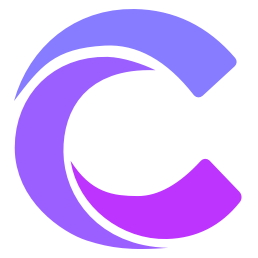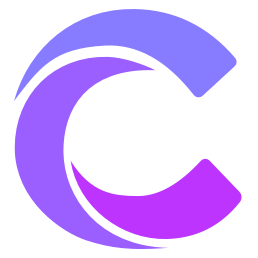2024 AI Programming Tools Deep Comparison: Cursor vs Windsurf vs Bolt.new
In today's rapidly evolving AI technology landscape, intelligent programming tools are reshaping how developers work. This article will provide an in-depth comparison of three most popular AI programming assistants: Cursor, Windsurf, and Bolt.new, helping you find the development tool that best suits your needs.
🔍 Core Features Comparison
Cursor: Fast and Intelligent Code Assistant
🚀 Core Advantages
Human Context Loop
- Maintains continuous context memory and understanding
- Accurately grasps developer intentions
- Intelligent code suggestions
Lightning-Fast Code Completion
- Near real-time response speed
- High-accuracy intelligent completion
- Supports Tab quick completion
Multi-File Context Understanding
- Precise file referencing with @ symbol
- Intelligent project dependency analysis
- Cross-file code refactoring capability
Deep VS Code Integration
- Familiar development environment
- Rich plugin ecosystem
- Seamless development experience
Windsurf: Deep Code Understanding Expert
💡 Unique Advantages
Deep Codebase Understanding
- Cascade intelligent file location
- Global code structure analysis
- Precise dependency tracking
Powerful AI Agent Capabilities
- Automated code refactoring
- Intelligent variable renaming
- Proactive code optimization suggestions
Step-by-Step Execution Mode
- Human-like reasoning process
- Clear decision paths
- Traceable modification suggestions
Bolt.new: Zero-Barrier Web IDE
🌐 Special Features
Browser-Based Development
- Zero environment configuration
- Instant start
- Cross-platform compatibility
Quick Project Launch
- Conversational project generation
- Template library support
- Real-time preview
🎯 Use Case Analysis
Cursor is Best For
Daily Development and Maintenance
- Code writing and refactoring
- Bug fixing
- Performance optimization
Medium to Large Projects
- Multi-file collaboration
- Complex dependency management
- Team collaboration
Windsurf Excels At
Code Analysis Tasks
- Project refactoring
- Architecture optimization
- Dependency analysis
AI Automation Scenarios
- Batch code modifications
- Intelligent refactoring
- Code standardization
Bolt.new is Ideal For
Rapid Prototype Development
- MVP building
- Proof of concept
- Teaching demonstrations
Lightweight Projects
- Personal websites
- Small applications
- Learning experiments
💰 Price Comparison (As of January 2024)
| Tool | Price | Features |
|---|---|---|
| Cursor | $20/month | Stable and reliable, continuous updates |
| Windsurf | $15/month | Good value, but model stability issues |
| Bolt.new | Free trial | Basic features free, premium features paid |
🎁 Complete Feature Comparison
| Feature | Cursor | Windsurf | Bolt.new |
|---|---|---|---|
| Code Completion | ⭐⭐⭐⭐⭐ | ⭐⭐⭐⭐ | ⭐⭐⭐ |
| Multi-File Understanding | ⭐⭐⭐⭐ | ⭐⭐⭐⭐⭐ | ⭐⭐⭐ |
| Response Speed | ⭐⭐⭐⭐⭐ | ⭐⭐⭐⭐ | ⭐⭐⭐ |
| Code Quality | ⭐⭐⭐⭐⭐ | ⭐⭐⭐⭐ | ⭐⭐⭐ |
| Ease of Use | ⭐⭐⭐⭐ | ⭐⭐⭐ | ⭐⭐⭐⭐⭐ |
🎯 How to Choose the Right Tool for You?
👨💻 Based on Developer Type
Professional Developers
- First Choice: Cursor
- Reason: Complete development experience, powerful feature set
Team Development
- First Choice: Cursor/Windsurf
- Reason: Good collaboration support, code quality assurance
Beginners/Students
- First Choice: Bolt.new
- Reason: Zero barrier, gentle learning curve
🏗️ Based on Project Type
Enterprise Projects
- Recommended: Cursor
- Reason: Good stability, comprehensive features
Open Source Projects
- Recommended: Cursor/Windsurf
- Reason: Good version control integration
Personal Projects
- Recommended: Bolt.new/Cursor
- Reason: Flexible and convenient, quick start
📈 Future Outlook
The AI programming tools field is rapidly developing, and we can expect:
Smarter Code Understanding
- Deeper semantic analysis
- More accurate intention understanding
- Smarter refactoring suggestions
More Powerful Collaboration Features
- Real-time collaborative editing
- AI-assisted code review
- Intelligent project management
More Complete Ecosystem
- More plugin support
- Better tool integration
- Broader language support
🎯 Conclusions and Recommendations
Best Choice Recommendations
If You're a Professional Developer
- Choose Cursor: Best overall performance
- Reason: Stable, reliable, and feature-complete
If You Need Deep Code Analysis
- Choose Windsurf: Powerful code understanding capability
- Reason: Excellent global analysis capabilities
If You're New to Programming
- Choose Bolt.new: Friendly entry-level experience
- Reason: Zero barrier, quick to get started
💡 Usage Tips
- Combined Use: Consider using multiple tools for different scenarios
- Stay Updated: AI tools evolve rapidly, keep track of new features
- Practical Validation: Try before choosing, find the tool that best suits you
Tags: #AIProgramming #DevelopmentTools #CodeEditor #Cursor #Windsurf #Bolt #ProgrammingEfficiency #AIAssistant #SmartProgramming #CodeGeneration #VSCode #WebIDE #DevelopmentEnvironment #ProgrammerTools #TechnologyTrends