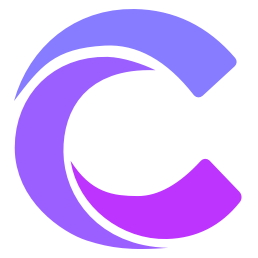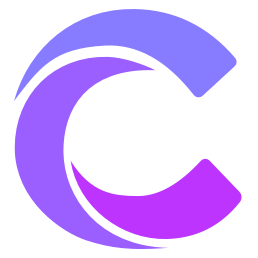Cursor + V0 + Reweb: The New Paradigm for Full-Stack Development
In today's rapidly evolving AI tools landscape, full-stack development is undergoing a quiet revolution. This article will delve into how to combine three powerful AI tools - Cursor, V0, and Reweb - to create a more efficient full-stack development workflow.
Tool Introduction
Cursor: Intelligent Code Editor
Cursor is an AI editor deeply customized based on VS Code. It not only inherits VS Code's powerful plugin ecosystem but also enhances multiple dimensions with AI:
- Intelligent Code Completion: Beyond traditional auto-completion, providing context-aware code suggestions
- Natural Language Interaction: Generate, modify, and refactor code through conversation
- Code Explanation and Documentation: Automatically generate code comments and documentation
- Smart Debugging Suggestions: Provide targeted bug fix suggestions
V0: AI-Driven Full-Stack Development Assistant
V0 (v0.dev) is a revolutionary development tool from Vercel that can:
- Natural Language Interface Generation: Directly generate React components through descriptions
- One-Click Deployment: Seamless integration with Vercel platform
- Component Customization: Support fine-grained component adjustments
- Responsive Design: Automatically generate multi-platform adaptive interfaces
Reweb: Low-Code Development Platform
Reweb (reweb.so) is a modern low-code platform:
- Visual Editing: Drag-and-drop interface building
- Component Library Integration: Rich pre-built components
- Code Export: Support exporting standard React code
- Real-time Preview: WYSIWYG development experience
Tool Collaboration: Creating a Complete Development Process
1. Requirement Analysis and Prototype Design
Using Reweb for rapid prototyping:
// Component example generated using Reweb
export function UserDashboard() {
return (
<div className="p-4">
<header className="flex justify-between items-center mb-6">
<h1 className="text-2xl font-bold">User Dashboard</h1>
<UserProfile />
</header>
<main className="grid grid-cols-1 md:grid-cols-2 lg:grid-cols-3 gap-4">
<StatCard title="Total Users" value="1,234" />
<StatCard title="Active Users" value="891" />
<StatCard title="Conversion Rate" value="73%" />
</main>
</div>
)
}2. Interface Implementation
Using V0 to optimize and generate specific components:
// Optimized component generated by V0
export function StatCard({ title, value }: StatCardProps) {
return (
<div className="rounded-lg border p-4 hover:shadow-lg transition-shadow">
<h3 className="text-sm text-gray-500">{title}</h3>
<p className="text-2xl font-semibold mt-1">{value}</p>
<div className="mt-2">
<Sparkline data={sparklineData} />
</div>
</div>
)
}3. Backend Development
Implementing business logic in Cursor:
// API route generated with Cursor's assistance
import { prisma } from '@/lib/prisma'
import { NextApiRequest, NextApiResponse } from 'next'
import { createRouter } from 'next-connect'
const router = createRouter<NextApiRequest, NextApiResponse>()
router.get(async (req, res) => {
try {
const stats = await prisma.user.aggregate({
_count: { id: true },
where: { active: true }
})
res.json({ success: true, data: stats })
}
catch (error) {
res.status(500).json({
success: false,
error: 'Failed to fetch user stats'
})
}
})
export default router.handler()Best Practices
1. Tool Division
- Reweb: Rapid prototype design
- V0: UI component generation and optimization
- Cursor: Business logic implementation and debugging
2. Development Process Optimization
- Create initial prototype using Reweb
- Optimize interface components through V0
- Implement backend logic in Cursor
- Use Cursor's AI features for code optimization
3. Important Considerations
- Code Quality: Don't blindly trust AI-generated code
- Performance Optimization: Pay attention to component performance impact
- Error Handling: Comprehensive error handling mechanisms
- Type Safety: Ensure completeness of type definitions
Real Case: Building a Data Analytics Dashboard
1. Design Layout with Reweb
// Layout framework generated by Reweb
export function AnalyticsDashboard() {
return (
<DashboardLayout>
<Sidebar />
<MainContent>
<ChartGrid />
<DataTable />
</MainContent>
</DashboardLayout>
)
}2. Optimize Visual Components with V0
// Chart component generated by V0
export function ChartGrid() {
return (
<div className="grid grid-cols-2 gap-4 p-4">
<LineChart data={revenueData} title="Revenue Trend" />
<BarChart data={userGrowth} title="User Growth" />
<PieChart data={userTypes} title="User Distribution" />
<AreaChart data={engagement} title="Engagement" />
</div>
)
}3. Implement Data Processing with Cursor
// Data processing logic written with Cursor's assistance
export async function fetchAnalyticsData() {
try {
const [revenue, users, engagement] = await Promise.all([
fetchRevenueData(),
fetchUserData(),
fetchEngagementData()
])
return {
revenue: processRevenueData(revenue),
users: processUserData(users),
engagement: processEngagementData(engagement)
}
}
catch (error) {
console.error('Failed to fetch analytics:', error)
throw new AnalyticsError('Failed to fetch analytics data')
}
}Future Outlook
As AI tools continue to evolve, we can expect:
- Smarter Code Generation: More accurate context understanding
- Deeper Tool Integration: Seamless toolchain collaboration
- Stronger Customization Capabilities: Adaptation to different team needs
- Better Learning Curve: Lower usage barriers
Conclusion
The combination of Cursor, V0, and Reweb not only improves development efficiency but more importantly reshapes the way full-stack development works. This new development paradigm allows developers to:
- Transform ideas into prototypes faster
- Implement functional requirements more efficiently
- Focus more on business logic
- Better balance efficiency and quality
By properly utilizing these tools, we can build higher quality applications while significantly improving development efficiency. This is not just a tool revolution, but an evolution in development thinking.
Related Articles
- Why Choose Cursor? Exploring the Future of AI Programming - Understand Cursor's core advantages
- Cursor Rules: Creating a Personalized AI Programming Assistant - Learn how to customize AI behavior
- Cursor: A Revolutionary Tool Leading the New Era of AI Editors - Explore Cursor's innovative features
- Cursor Quick Start: Master AI Programming Assistant in 10 Minutes - Quick guide to getting started with Cursor