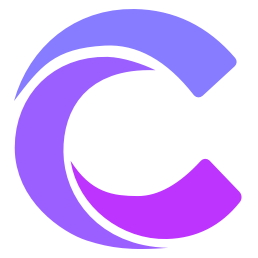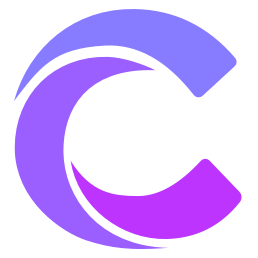Cursor: A Revolutionary Tool Leading the New Era of AI Editors
In today's software development landscape, the battle of editors has always been a focus of developers' attention. From Visual Studio to VS Code, from JetBrains series to Sublime Text, each tool has its unique advantages. Today, we'll explore an emerging force that's changing the game — Cursor, a deeply customized AI editor based on VS Code that's pioneering a new era of programming experience.
Why Choose to Build on VS Code?
Among many possible technical routes, the Cursor team's decision to build upon VS Code reflects careful strategic consideration. VS Code's mature ecosystem, developed over years in the developer community, provides Cursor with a solid foundation. Thanks to this foundation, Cursor can not only directly inherit tens of thousands of high-quality plugins but also reuse a time-tested stable architecture, greatly reducing the adaptation costs developers might face when migrating to Cursor.
More importantly, VS Code's open and flexible architecture design provides an ideal platform for the Cursor team to deeply integrate AI capabilities. This architecture not only supports flexible feature expansion but also maintains excellent performance, ensuring that the addition of AI features won't affect the editor's response speed and smoothness.
From a user experience perspective, choosing VS Code as the foundation proves to be a wise decision. For millions of developers worldwide, VS Code's interface and operation methods are already second nature. By maintaining this familiar development experience, Cursor allows users to gradually explore and master new AI-assisted programming features in a familiar environment, achieving a perfect balance between technological innovation and user habits.
AI Deep Integration Innovation
1. Intelligent Code Completion
// Traditional auto-completion
function calculateTotal(items) {
// After typing "return items.re"
// Traditional IDEs might only provide basic method suggestions
return items.re❓ // reduce, reverse, ...
}
// Cursor's intelligent completion
function calculateTotal(items: CartItem[]) {
// After typing "return items.re"
// Cursor understands context, directly provides complete implementation
return items.reduce((total, item) => total + item.price * item.quantity, 0)
}2
3
4
5
6
7
8
9
10
11
12
13
14
2. Natural Language Interaction
// Using natural language to describe requirements
// User: "Add a function to handle user login, including error handling"
// Code generated by Cursor
async function handleUserLogin(credentials: LoginCredentials): Promise<LoginResult> {
try {
// Input validation
if (!credentials.email || !credentials.password) {
throw new ValidationError('Email and password cannot be empty')
}
// User authentication
const user = await authService.authenticate(credentials)
// Generate token
const token = await tokenService.generateToken(user)
// Log login activity
await logService.logLogin({
userId: user.id,
timestamp: new Date(),
success: true
})
return {
success: true,
user,
token
}
}
catch (error) {
// Log error
await logService.logLogin({
email: credentials.email,
timestamp: new Date(),
success: false,
error: error.message
})
// Error classification handling
if (error instanceof ValidationError) {
throw new ApiError(400, error.message)
}
if (error instanceof AuthError) {
throw new ApiError(401, 'Invalid username or password')
}
throw new ApiError(500, 'Login service temporarily unavailable')
}
}2
3
4
5
6
7
8
9
10
11
12
13
14
15
16
17
18
19
20
21
22
23
24
25
26
27
28
29
30
31
32
33
34
35
36
37
38
39
40
41
42
43
44
45
46
47
48
49
50
3. Real-time Code Review
// Code with potential issues
function processUserData(data: any) {
if (data.status = 'active') { // Assignment operation error
return data.process() // Possible null call
}
}
// Cursor automatically identifies and suggests fixes
function processUserData(data: UserData) { // Add type definition
if (data.status === 'active') { // Fix comparison operation
return data.process?.() ?? null // Safe call and null handling
}
return null // Add default return
}2
3
4
5
6
7
8
9
10
11
12
13
14
Real Application Scenarios
1. Style Adjustment
When discovering Markdown content rendering issues:
// Original style
const MarkdownContent = styled.div`
p {
white-space: nowrap;
}
`
// Cursor's suggested fix
const MarkdownContent = styled.div`
p {
white-space: pre-wrap;
word-break: break-word;
}
`2
3
4
5
6
7
8
9
10
11
12
13
14
2. Code Refactoring
// Before refactoring: Complex conditional checks
function handlePayment(order) {
if (order.type === 'subscription') {
if (order.status === 'active') {
if (order.balance > 0) {
processSubscriptionPayment(order)
}
}
}
}
// Code after Cursor's suggested refactoring
function handlePayment(order: Order) {
const shouldProcessPayment
= order.type === 'subscription'
&& order.status === 'active'
&& order.balance > 0
if (shouldProcessPayment) {
processSubscriptionPayment(order)
}
}2
3
4
5
6
7
8
9
10
11
12
13
14
15
16
17
18
19
20
21
22
3. Error Handling Optimization
// Before optimization: Basic error handling
async function fetchUserData(userId) {
try {
const response = await api.get(`/users/${userId}`)
return response.data
}
catch (error) {
console.error(error)
throw error
}
}
// Code after Cursor's suggested optimization
async function fetchUserData(userId: string): Promise<UserData> {
try {
const response = await api.get(`/users/${userId}`)
return response.data
}
catch (error) {
logger.error('Failed to fetch user data', {
userId,
error: error.message,
timestamp: new Date().toISOString()
})
if (error.response?.status === 404) {
throw new UserNotFoundError(userId)
}
if (error.response?.status === 401) {
throw new UnauthorizedError('Authentication required to fetch user data')
}
throw new ApiError('Failed to fetch user data', error)
}
}2
3
4
5
6
7
8
9
10
11
12
13
14
15
16
17
18
19
20
21
22
23
24
25
26
27
28
29
30
31
32
33
34
35
Quantum Leap in Development Efficiency
1. From Coding to Review
Cursor has changed how developers work:
- Traditional Way: Manual coding → Error checking → Optimization
- Cursor Way: Describe requirements → AI generates code → Review and fine-tune
2. Knowledge Acquisition Innovation
// Want to understand how a function works
// User: "Explain how this function works"
function processStream<T>(
stream: ReadableStream<T>,
transformer: (chunk: T) => Promise<T>
): TransformStream<T, T> {
return new TransformStream({
async transform(chunk, controller) {
const result = await transformer(chunk)
controller.enqueue(result)
}
})
}
// Cursor provides detailed explanation:
// 1. This is a generic function for processing stream data
// 2. Uses TypeScript generics to ensure type safety
// 3. transformer parameter allows async transformation of each data chunk
// 4. Returns a new TransformStream for stream processing pipeline2
3
4
5
6
7
8
9
10
11
12
13
14
15
16
17
18
19
20
Ecosystem Formation
1. Plugin Integration
// Example: Integrating code quality plugins
{
"cursor.plugins": {
"eslint": {
"enabled": true,
"autofix": true
},
"prettier": {
"enabled": true,
"formatOnSave": true
},
"typescript": {
"suggestionActions": true,
"codeActions": true
}
}
}2
3
4
5
6
7
8
9
10
11
12
13
14
15
16
17
2. Custom Extensions
// Custom Cursor command
export function registerCustomCommand() {
return {
name: 'generateApiEndpoint',
description: 'Generate RESTful API endpoint',
async execute(context) {
const result = await context.ai.generate({
prompt: 'Create a RESTful API endpoint',
template: 'api-endpoint'
})
return result
}
}
}2
3
4
5
6
7
8
9
10
11
12
13
14
15
Future Prospects
Looking ahead, Cursor will continue to deepen its AI capabilities by enhancing context awareness and project-level code analysis to improve code understanding, while deepening integration with CI/CD toolchains to optimize team collaboration processes, and continuously expanding support for more programming languages to create a smarter, more efficient programming environment for developers.
Conclusion
Cursor is not just an editor; it represents the future of AI-assisted development. By combining AI capabilities with the advantages of traditional editors, Cursor is redefining how developers work. It not only improves development efficiency but, more importantly, is changing how we think about and solve programming problems.
Whether you're an experienced developer or a newcomer, Cursor can help you improve development efficiency and create better code. It's time to embrace this AI editor revolution!
Related Articles
- Why Choose Cursor? Exploring the Future of AI Programming - Understand Cursor's core advantages
- Cursor Rules: Creating a Personalized AI Programming Assistant - Learn how to customize AI behavior
- Cursor + V0 + Reweb: New Paradigm for Full-Stack Development - Explore AI-driven full-stack development
- Cursor Quick Start: Master AI Programming Assistant in 10 Minutes - Quick guide to getting started with Cursor