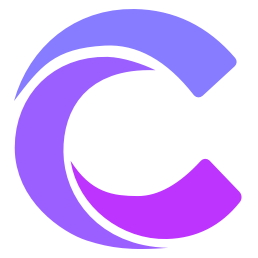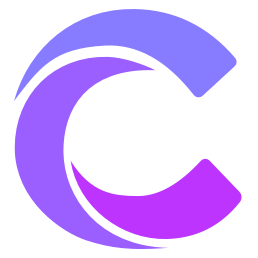Cursor:引领 AI 编辑器新时代的革命性工具
在当今软件开发领域,编辑器之争一直是开发者关注的焦点。从 Visual Studio 到 VS Code,从 JetBrains 系列到 Sublime Text,每款工具都有其独特优势。而今天,我们将探讨一款正在改变游戏规则的新兴力量 —— Cursor,这个基于 VS Code 深度定制的 AI 编辑器正在开创编程体验的新纪元。
为什么选择二次开发 VS Code?
在众多可能的技术路线中,Cursor 团队选择基于 VS Code 进行二次开发,这个决策背后蕴含着深思熟虑的战略考量。VS Code 多年来在开发者社区中积累的成熟生态系统,为 Cursor 提供了坚实的基础。得益于这个基础,Cursor 不仅能够直接继承数以万计的高质量插件,还可以复用经过时间检验的稳定架构,这极大降低了开发者迁移到 Cursor 时可能面临的适应成本。
更重要的是,VS Code 开放且灵活的架构设计,为 Cursor 团队实现 AI 能力的深度集成提供了理想的平台。这种架构不仅支持灵活的功能扩展,还能保持卓越的性能表现,让 AI 功能的加入不会影响编辑器的响应速度和流畅度。
从用户体验的角度来看,选择 VS Code 作为基础更是一个明智之举。对于全球数以百万计的开发者来说,VS Code 的界面和操作方式早已深入人心。通过保持这种熟悉的开发体验,Cursor 让用户能够在熟悉的环境中逐步探索和掌握 AI 辅助编程的新功能,实现了技术创新与用户习惯的完美平衡。
AI 深度集成的革新
1. 智能代码补全
// 传统自动补全
function calculateTotal(items) {
// 输入 "return items.re" 后
// 传统 IDE 可能只提供基本方法提示
return items.re❓ // reduce, reverse, ...
}
// Cursor 的智能补全
function calculateTotal(items: CartItem[]) {
// 输入 "return items.re" 后
// Cursor 理解上下文,直接提供完整实现
return items.reduce((total, item) => total + item.price * item.quantity, 0)
}2
3
4
5
6
7
8
9
10
11
12
13
14
2. 自然语言交互
// 使用自然语言描述需求
// User: "添加一个处理用户登录的函数,包含错误处理"
// Cursor 生成的代码
async function handleUserLogin(credentials: LoginCredentials): Promise<LoginResult> {
try {
// 输入验证
if (!credentials.email || !credentials.password) {
throw new ValidationError('邮箱和密码不能为空')
}
// 用户认证
const user = await authService.authenticate(credentials)
// 生成 token
const token = await tokenService.generateToken(user)
// 记录登录日志
await logService.logLogin({
userId: user.id,
timestamp: new Date(),
success: true
})
return {
success: true,
user,
token
}
}
catch (error) {
// 错误日志记录
await logService.logLogin({
email: credentials.email,
timestamp: new Date(),
success: false,
error: error.message
})
// 错误分类处理
if (error instanceof ValidationError) {
throw new ApiError(400, error.message)
}
if (error instanceof AuthError) {
throw new ApiError(401, '用户名或密码错误')
}
throw new ApiError(500, '登录服务暂时不可用')
}
}2
3
4
5
6
7
8
9
10
11
12
13
14
15
16
17
18
19
20
21
22
23
24
25
26
27
28
29
30
31
32
33
34
35
36
37
38
39
40
41
42
43
44
45
46
47
48
49
50
3. 实时代码审查
// 有潜在问题的代码
function processUserData(data: any) {
if (data.status = 'active') { // 赋值操作错误
return data.process() // 可能的空值调用
}
}
// Cursor 自动识别并提供修复建议
function processUserData(data: UserData) { // 添加类型定义
if (data.status === 'active') { // 修复比较操作
return data.process?.() ?? null // 安全调用和空值处理
}
return null // 添加默认返回
}2
3
4
5
6
7
8
9
10
11
12
13
14
实际应用场景
1. 样式调整
当发现 Markdown 内容渲染有问题时:
// 原始样式
const MarkdownContent = styled.div`
p {
white-space: nowrap;
}
`
// Cursor 建议的修复
const MarkdownContent = styled.div`
p {
white-space: pre-wrap;
word-break: break-word;
}
`2
3
4
5
6
7
8
9
10
11
12
13
14
2. 代码重构
// 重构前:复杂的条件判断
function handlePayment(order) {
if (order.type === 'subscription') {
if (order.status === 'active') {
if (order.balance > 0) {
processSubscriptionPayment(order)
}
}
}
}
// Cursor 建议的重构后代码
function handlePayment(order: Order) {
const shouldProcessPayment
= order.type === 'subscription'
&& order.status === 'active'
&& order.balance > 0
if (shouldProcessPayment) {
processSubscriptionPayment(order)
}
}2
3
4
5
6
7
8
9
10
11
12
13
14
15
16
17
18
19
20
21
22
3. 错误处理优化
// 优化前:基础错误处理
async function fetchUserData(userId) {
try {
const response = await api.get(`/users/${userId}`)
return response.data
}
catch (error) {
console.error(error)
throw error
}
}
// Cursor 建议的优化后代码
async function fetchUserData(userId: string): Promise<UserData> {
try {
const response = await api.get(`/users/${userId}`)
return response.data
}
catch (error) {
logger.error('获取用户数据失败', {
userId,
error: error.message,
timestamp: new Date().toISOString()
})
if (error.response?.status === 404) {
throw new UserNotFoundError(userId)
}
if (error.response?.status === 401) {
throw new UnauthorizedError('获取用户数据需要认证')
}
throw new ApiError('获取用户数据失败', error)
}
}2
3
4
5
6
7
8
9
10
11
12
13
14
15
16
17
18
19
20
21
22
23
24
25
26
27
28
29
30
31
32
33
34
35
开发效率的质的飞跃
1. 从编码到审查
Cursor 改变了开发者的工作方式:
- 传统方式:手动编写代码 → 检查错误 → 优化改进
- Cursor 方式:描述需求 → AI 生成代码 → 审查并微调
2. 知识获取的革新
// 想了解某个函数的实现
// User: "解释一下这个函数是如何工作的"
function processStream<T>(
stream: ReadableStream<T>,
transformer: (chunk: T) => Promise<T>
): TransformStream<T, T> {
return new TransformStream({
async transform(chunk, controller) {
const result = await transformer(chunk)
controller.enqueue(result)
}
})
}
// Cursor 提供详细解释:
// 1. 这是一个处理流数据的通用函数
// 2. 使用 TypeScript 泛型确保类型安全
// 3. transformer 参数允许异步转换每个数据块
// 4. 返回一个新的 TransformStream 用于流处理管道2
3
4
5
6
7
8
9
10
11
12
13
14
15
16
17
18
19
20
生态系统的形成
1. 插件集成
// 示例:集成代码质量插件
{
"cursor.plugins": {
"eslint": {
"enabled": true,
"autofix": true
},
"prettier": {
"enabled": true,
"formatOnSave": true
},
"typescript": {
"suggestionActions": true,
"codeActions": true
}
}
}2
3
4
5
6
7
8
9
10
11
12
13
14
15
16
17
2. 自定义扩展
// 自定义 Cursor 命令
export function registerCustomCommand() {
return {
name: 'generateApiEndpoint',
description: '生成 RESTful API 端点',
async execute(context) {
const result = await context.ai.generate({
prompt: '创建一个 RESTful API 端点',
template: 'api-endpoint'
})
return result
}
}
}2
3
4
5
6
7
8
9
10
11
12
13
14
15
未来展望
展望未来,Cursor 将持续深化其 AI 能力,通过增强上下文感知和项目级代码分析来提升代码理解能力,同时深化与 CI/CD 工具链的集成以优化团队协作流程,并不断扩展对更多编程语言的支持,为开发者打造一个更智能、更高效的编程环境。
结论
Cursor 不仅仅是一个编辑器,它代表了 AI 辅助开发的未来。通过将 AI 能力与传统编辑器的优势相结合,Cursor 正在重新定义开发者的工作方式。它不仅提高了开发效率,更重要的是,它正在改变我们思考和解决编程问题的方式。
无论你是经验丰富的开发者,还是刚入门的新手,Cursor 都能帮助你提升开发效率,创造更优质的代码。是时候拥抱这场 AI 编辑器革命了!
相关文章
- 为什么选择 Cursor?探索 AI 编程的未来 - 了解 Cursor 的核心优势
- Cursor Rules:打造个性化的 AI 编程助手 - 学习如何自定义 AI 行为
- Cursor + V0 + Reweb:全栈开发新范式 - 探索 AI 驱动的全栈开发
- Cursor 快速入门:10 分钟掌握 AI 编程助手 - 快速上手 Cursor