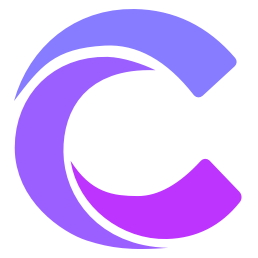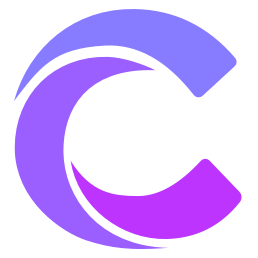Cursor Configuration Guide: Creating Your Personalized Editor
Understanding .cursorrules: Your AI Assistant's User Manual
Imagine you've hired an assistant to organize your room. The first time, you need to tell them: "Fold clothes and put them in the wardrobe", "Arrange books by size", "Store snacks in storage boxes", and so on. But if you write these requirements as an "organization guide", wouldn't the assistant be able to follow this guide every time without repeated instructions?
.cursorrules serves exactly this purpose — it's a "manual" placed in your project's root directory where you can write down coding rules, project structure, and important notes in advance, and the AI will automatically follow these "requirements" when helping you write code.
Every developer has their own coding habits and preferences. Some prefer functional programming, others object-oriented; some prioritize code performance, others maintainability. Through proper configuration of .cursorrules, you can make Cursor fully adapt to your coding style and project requirements.
Configuring Cursor Is Actually Simple
So, how do you configure Cursor to better understand your coding habits? There are two ways:
- Global Configuration: Open Cursor settings, find
General>Rules for AI, and you'll see a text editing area. Here, you can use natural language to tell Cursor your coding preferences. For example:
# My Coding Preferences
- Code should be concise and readable
- Add comments for important sections
- Functions should handle exceptions
- Variables should have meaningful names- Project Configuration: Create a
.cursorrulesfile in your project's root directory to customize rules specifically for this project:
# Project-Specific Requirements
- Use functional programming style
- Standardize error handling
- Follow project naming conventionsGlobal configuration affects all projects, while project configuration only applies to specific projects. This layered design allows you to maintain consistent coding habits while adapting to different project requirements.
Tips for More Effective Rules
Writing effective rules isn't difficult; the key is to make them practical and maintainable. Here are some practical suggestions:
Gradual Progress:
- Start with basic code style
- Adjust based on team feedback
- Regularly review and optimize rules
Keep It Simple:
- Rules should be clear and specific
- Avoid overly complex requirements
- Focus on the most important standards
Team Collaboration:
- Discuss rules with team members
- Collect usage feedback
- Promptly adjust unreasonable rules
Remember, the purpose of configuration is to help you write better code, not to restrict your creativity. If you find a rule affecting development efficiency, feel free to adjust or remove it.
Practical Examples
After configuring the rules, Cursor will automatically adjust its behavior according to your preferences. For example, when writing a function to handle user data, it will automatically consider error handling, logging, and other best practices:
async function fetchUserData(userId: string): Promise<UserData> {
try {
// Make API request
const response = await api.get(`/users/${userId}`)
// Data validation
if (!isValidUserData(response.data)) {
throw new ValidationError('Invalid data format')
}
return response.data
}
catch (error) {
// Error logging
logger.error('Failed to fetch user data', { userId, error: error.message })
// Standardized error handling
throw new ApiError('Failed to fetch user data', error)
}
}In this example, Cursor will follow your rules to:
- Add appropriate comments
- Implement error handling
- Include logging
- Use standardized error types
Final Thoughts
Good tools should adapt to their users, not the other way around. Through proper configuration of .cursorrules, Cursor can become an AI assistant that truly understands you and your project, helping you improve development efficiency and write better code.
Want to learn more tips? Check out our Quick Start Tutorial. We're continuously collecting and organizing various practical configuration solutions to help you better use Cursor. If you have good configuration suggestions, feel free to share them with the community!