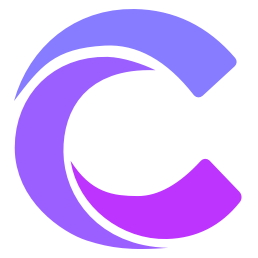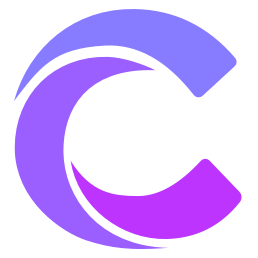Cursor - Build Software Faster
Default Codebase Chat
If the codebase is not indexed, Cursor Chat will first try to compute some search queries to search within the codebase. For improved accuracy, embedding search is recommended.

Embedding Search
With codebase indexing, Cursor Chat can generate responses accurately based on your codebase.
After entering a message, press Ctrl/⌘ + Enter, and Cursor Chat will scan your indexed codebase for relevant code snippets. This is typically useful for quickly including code snippets to incorporate into the conversation's context. For better control over codebase search and higher accuracy, you can use @codebase.

Advanced Codebase Search
When using @Codebase, Cursor codebase chat performs a more detailed search.
For more information about @Codebase, check here.
- Default Codebase Chat
- Embedding Search
- Advanced Codebase Search