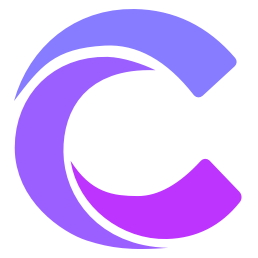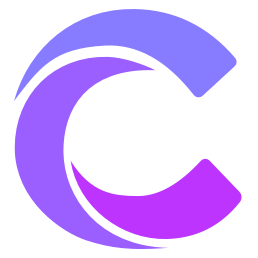Cursor - Build Software Faster
Tab Improvements
The biggest difference lies in how Cursor and GitHub Copilot complete code.
GitHub Copilot can insert text at the cursor position. It cannot edit code around the cursor or delete text.
Cursor can insert text at the cursor position, and it's more powerful:
- Multi-character Edits

- Instruction-based Edits

Additionally, Cursor keeps your recent change history in its context window, so it knows what you want to do next.
Migrating from GitHub Copilot
Since Cursor comes with GitHub Copilot by default, you might have both GitHub Copilot and Cursor installed. We recommend turning off GitHub Copilot when you want to use Cursor.
By default, Cursor takes precedence over GitHub Copilot. If you want to use GitHub Copilot, you can disable Cursor in settings.