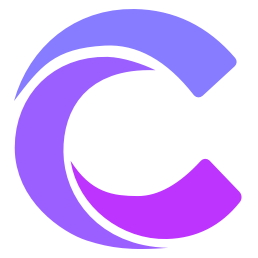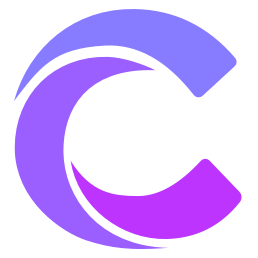Why Choose Cursor? Unlock New AI Programming Horizons in 10 Minutes
"In the future, programming won't be about writing code, but about conversing with AI." — This future can be experienced now through Cursor.
🤔 Have You Encountered These Frustrations?
- Constantly checking documentation and switching windows while coding?
- Tired of writing repetitive code, wanting automation?
- Struggling with finding bugs in your code?
- Want to refactor code but don't know where to start?
If you have any of these concerns, then Cursor is the perfect solution tailored for you.
🚀 Cursor: Your AI Programming Super Partner
Imagine when you're programming:
- Having a senior programmer available 24/7 to answer your questions
- Getting high-quality code just by describing requirements in natural language
- Code issues? AI immediately diagnoses and provides solutions
This isn't science fiction - this is what Cursor can do for you.
💡 Why is Cursor Different?
1. Code Like You're Having a Conversation
// Traditional way: check docs, copy-paste, debug repeatedly
// Cursor way: describe requirements directly in English
User: 'Help me write a function to handle user login, need to validate email format and password strength'
// Cursor instantly understands your needs and generates code:
function handleLogin({ email, password }: LoginInput): Promise<LoginResult> {
// Email format validation
if (!isValidEmail(email)) {
throw new ValidationError('Invalid email format')
}
// Password strength check
if (!isStrongPassword(password)) {
throw new ValidationError('Password must contain uppercase, lowercase, numbers and special characters')
}
// Handle login logic...
}2. Intelligent Code Completion, Say Goodbye to Documentation Queries
// Traditional way:
// 1. Open docs
// 2. Search API
// 3. Copy example
// 4. Modify parameters
// Cursor way:
// Input function name, AI automatically prompts full usage
fetch('/api/users') // Input here, Cursor will prompt:
.then(response => response.json())
.catch((error) => {
logger.error('Failed to get user data', { error })
notification.error('Network request failed, please try again')
})3. Code Diagnosis, One-Click Problem Solving
// Code with bugs
function calculateTotal(items) {
return items.map(item => item.price * item.quantity)
.reduce((a, b) => a + b)
}
// Ask Cursor:
// "What's wrong with this function?"
// Cursor analysis:
// 1. No null value check, which may lead to runtime errors
// 2. No type definition, which is not conducive to maintenance
// 3. Performance can be optimized, avoiding two traversals
// Cursor optimized:
function calculateTotal(items: OrderItem[]): number {
if (!items?.length)
return 0
return items.reduce((total, item) => {
const { price = 0, quantity = 0 } = item
return total + (price * quantity)
}, 0)
}4. Powerful Code Editing Features
Tab Automatic Completion
// Input Cursor provides intelligent completion
function processUser(user) {
// Input "if (!user." after
// Cursor understands context and provides complete verification:
if (!user.isActive || !user.email || user.status === 'blocked') {
throw new UserValidationError('User status invalid')
}
}Cmd K Inline Editing
// Use Cmd K after selecting code
function handleError(error) {
console.log(error)
}
// Tip: "Add error logging and monitoring"
// Cursor optimized:
function handleError(error: Error): void {
logger.error('Operation failed', {
error: error.message,
stack: error.stack,
timestamp: new Date().toISOString()
})
Sentry.captureException(error)
metrics.increment('error_count', { type: error.name })
}Composer Multi-File Editing
// Use Composer to create a complete feature module
// Tip: "Create a user authentication module that includes:
// - Login interface
// - User model
// - Authentication middleware
// - Type definitions"
// src/models/user.ts
interface User {
id: string
email: string
password: string
isActive: boolean
lastLogin?: Date
}
// src/middleware/auth.ts
export async function authMiddleware(
req: Request,
res: Response,
next: NextFunction
) {
try {
const token = req.headers.authorization?.split(' ')[1]
if (!token)
throw new AuthError('No authentication token provided')
const user = await verifyToken(token)
req.user = user
next()
}
catch (error) {
next(new AuthError('Authentication failed'))
}
}
// src/api/auth.ts
export async function login(req: Request, res: Response) {
try {
const { email, password } = req.body
const user = await User.findByEmail(email)
if (!user || !await comparePassword(password, user.password)) {
throw new AuthError('Invalid username or password')
}
const token = generateToken(user)
res.json({ token })
}
catch (error) {
handleApiError(error, res)
}
}5. Context Awareness Capabilities
Code Reference
// Reference code in conversation
User: '@src/utils/validation.ts This file's validation logic how to optimize?'
Cursor: 'Analyze current validation logic...'
// Optimization suggestion:
// 1. Add type verification
// 2. Use zod for pattern verification
// 3. Increase error information localizationIntelligent Search
// Use @ to quickly search related code
User: "@search validateUserInput This function in which places called?"
Cursor: "Found the following call locations:
1. src/controllers/auth.ts
2. src/api/users.ts
3. src/middleware/validation.ts"6. Multi-Model Support
Cursor supports multiple AI models:
// Configuration example
{
"cursor.ai": {
"defaultModel": "gpt-4",
"models": {
"completion": "claude-3",
"chat": "gpt-4",
"codegen": "anthropic-code"
},
"temperature": 0.7
}
}Practical Application Scenarios
1. Rapid Prototype Development
// Describe requirements in natural language
User: "Create a React component that displays user list, supports pagination and search"
// Cursor generates complete component
export function UserList() {
const [users, setUsers] = useState<User[]>([])
const [search, setSearch] = useState('')
const [page, setPage] = useState(1)
useEffect(() => {
fetchUsers({ page, search })
.then(setUsers)
.catch(handleError)
}, [page, search])
return (
<div className="space-y-4">
<SearchBar value={search} onChange={setSearch} />
<UserTable users={users} />
<Pagination
current={page}
onChange={setPage}
total={totalPages}
/>
</div>
)
}2. Code Optimization
// Code before optimization
function processData(data) {
const result = []
for (let i = 0; i < data.length; i++) {
if (data[i].active) {
result.push(data[i].value * 2)
}
}
return result
}
// Use Cursor optimization
// Tip: "Optimize performance and readability"
function processData(data: DataItem[]): number[] {
return data
.filter(item => item.active)
.map(item => item.value * 2)
}3. Enhanced Error Handling
// Original code
async function fetchUserData(userId) {
const response = await api.get(`/users/${userId}`)
return response.data
}
// Cursor enhanced error handling
async function fetchUserData(userId: string): Promise<UserData> {
try {
const response = await api.get(`/users/${userId}`)
return response.data
}
catch (error) {
logger.error('Failed to get user data', {
userId,
error: error.message,
timestamp: new Date().toISOString()
})
if (error.response?.status === 404) {
throw new UserNotFoundError(userId)
}
if (error.response?.status === 401) {
throw new UnauthorizedError('User data retrieval requires authentication')
}
throw new ApiError('Failed to get user data', error)
}
}🎯 Practical Case: Complete a Full Feature in 10 Minutes
Scenario: Create User Management Module
1️⃣ Step One: Describe Requirements
// Tell Cursor:
// "I need a user management module that includes:
// - User list display
// - Pagination and search
// - Add/Edit/Delete functionality"2️⃣ Second Step: Cursor Generates Basic Code
// User list component
export function UserManagement() {
const [users, setUsers] = useState<User[]>([])
const [search, setSearch] = useState('')
const [pagination, setPagination] = useState({
current: 1,
pageSize: 10,
total: 0
})
// Automatic generation of CRUD operations
const { loading, error, refetch } = useUsers({
search,
pagination,
onSuccess: setUsers
})
return (
<div className="p-4 space-y-4">
<header className="flex justify-between">
<SearchInput value={search} onChange={setSearch} />
<Button onClick={() => openUserModal()}>Add User</Button>
</header>
<UserTable
users={users}
loading={loading}
onEdit={handleEdit}
onDelete={handleDelete}
/>
<Pagination
{...pagination}
onChange={handlePageChange}
/>
</div>
)
}3️⃣ Third Step: Add Business Logic
Just tell Cursor specific business requirements, and it can generate corresponding code:
// "Add confirmation prompt before deleting user"
async function handleDelete(user: User) {
const confirmed = await Modal.confirm({
title: 'Confirm Delete',
content: `Are you sure you want to delete user ${user.name}?`,
okText: 'Confirm',
cancelText: 'Cancel',
type: 'warning'
})
if (confirmed) {
try {
await deleteUser(user.id)
message.success('Delete successful')
refetch()
}
catch (error) {
message.error('Delete failed, please try again')
console.error('Delete user failed:', error)
}
}
}🚀 Tips for Beginners
When first starting with Cursor, don't rush to try all features at once. It's recommended to start with the basics: press Tab to experience intelligent completion and feel how AI understands your code. Once you're familiar with basic operations, try using Cmd/Ctrl + L to chat with AI and let it help you generate more complex code.
When chatting with AI, treat it as your programming partner. Instead of simply saying "help me write a function," tell it: "I need a function to handle user login, validate email format, and ensure password is at least 8 characters." The clearer your description, the more accurate AI's response.
If you're using Git for project management, Cursor can also help improve efficiency. It can help write commit messages, provide suggestions during code reviews, and even help generate version update notes. This way, you can focus more energy on the code itself.
💡 Quick Tips
Remember these three most important shortcuts:
Tab: Smart completion, your coding companionCmd/Ctrl + L: Chat with AI, ask questions anytimeCmd/Ctrl + K: Optimize selected code
🔮 Final Thoughts: The Future of Programming
In the near future, programming will be more than just writing code. Imagine sitting at your computer, describing your ideas in natural language, and AI understanding your intent to generate high-quality code. Your editor won't just be a tool, but more like a partner who understands your thoughts.
Cursor is making this vision a reality. It not only helps you write code but also understands your project structure, provides reasonable suggestions, and can even help refactor entire systems. Whether you're an experienced developer or a newcomer, you can experience the joy and efficiency of programming through Cursor.
🎯 Get Started
Ready to boost your programming efficiency?
- Download and Install
- Check out the Quick Start Guide
- Join the Developer Community
📚 Further Reading
- Cursor Quick Start: Master AI Programming Assistant in 10 Minutes
- AI Programming Best Practices
- Cursor Advanced Tips
💡 The Future of Programming is Now - Start using Cursor and let AI power your programming journey! Having issues? Check out our Usage Tips or join our Developer Community.
Related Articles
- Cursor Quick Start: Master AI Programming Assistant in 10 Minutes - Quickly get started with Cursor's basic features
- Cursor Rules: Creating Your Personalized AI Programming Assistant - Learn how to customize AI behavior
- Cursor + V0 + Reweb: New Paradigm for Full-Stack Development - Explore AI-driven full-stack development
- Cursor in Action: One-Click Generation of Professional Git Commit Messages - Improve code commit quality
Keywords
- Cursor
- AI Programming
- Code Generation
- Development Efficiency
- Programming Assistant
- VS Code
- AI Editor
- Code Completion
- Code Optimization
- Development Tools